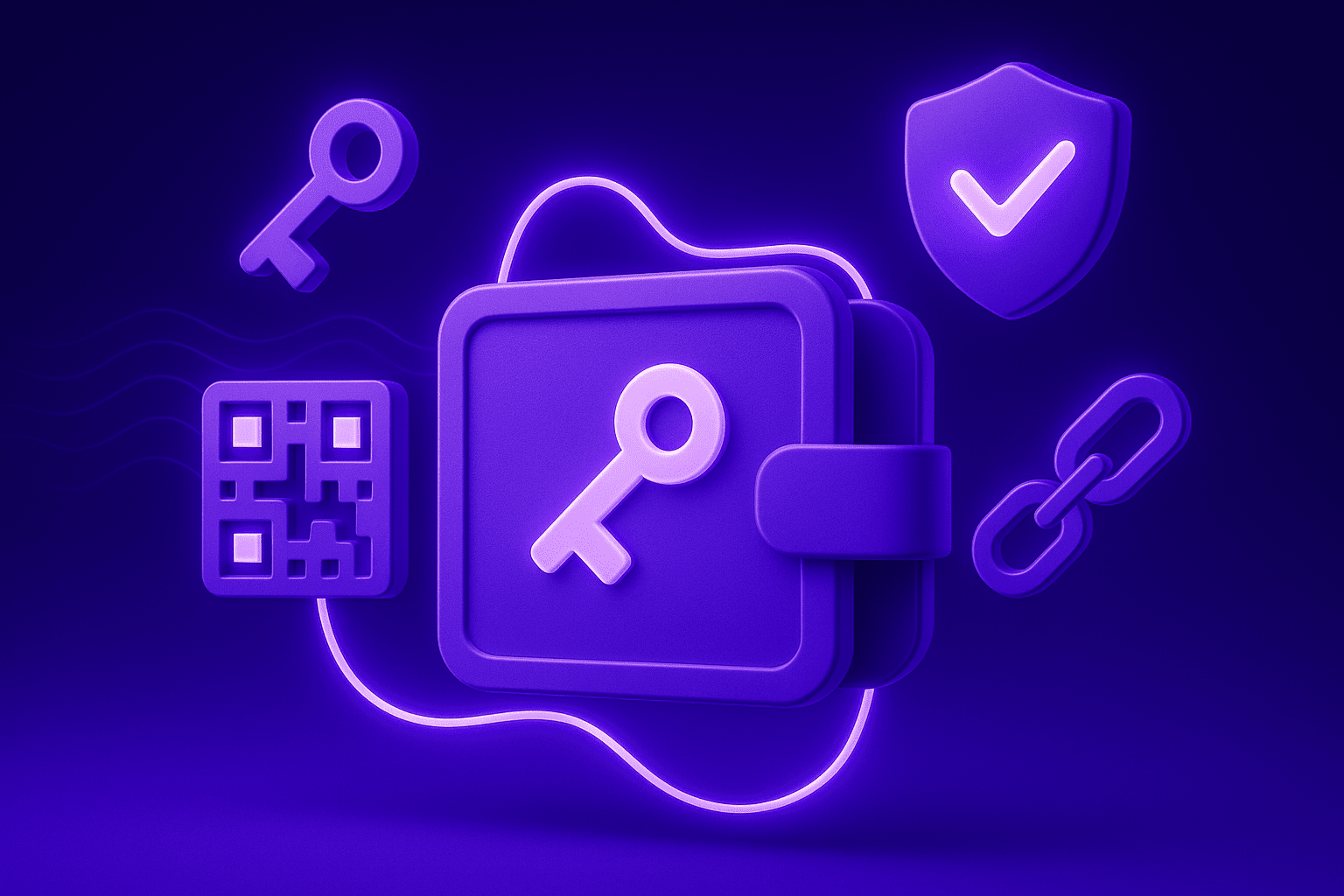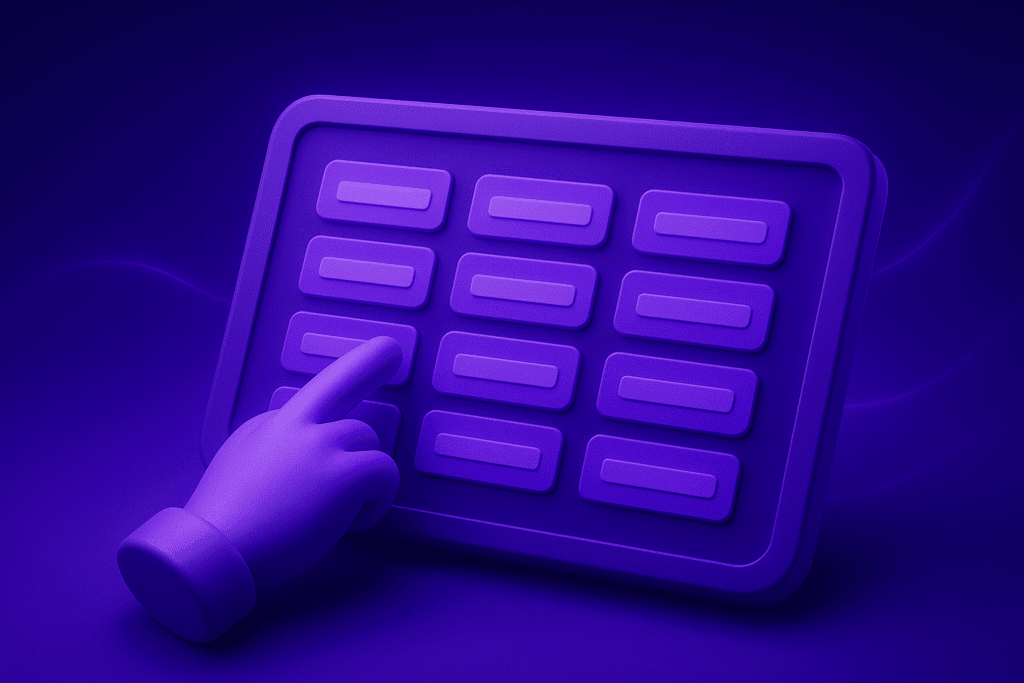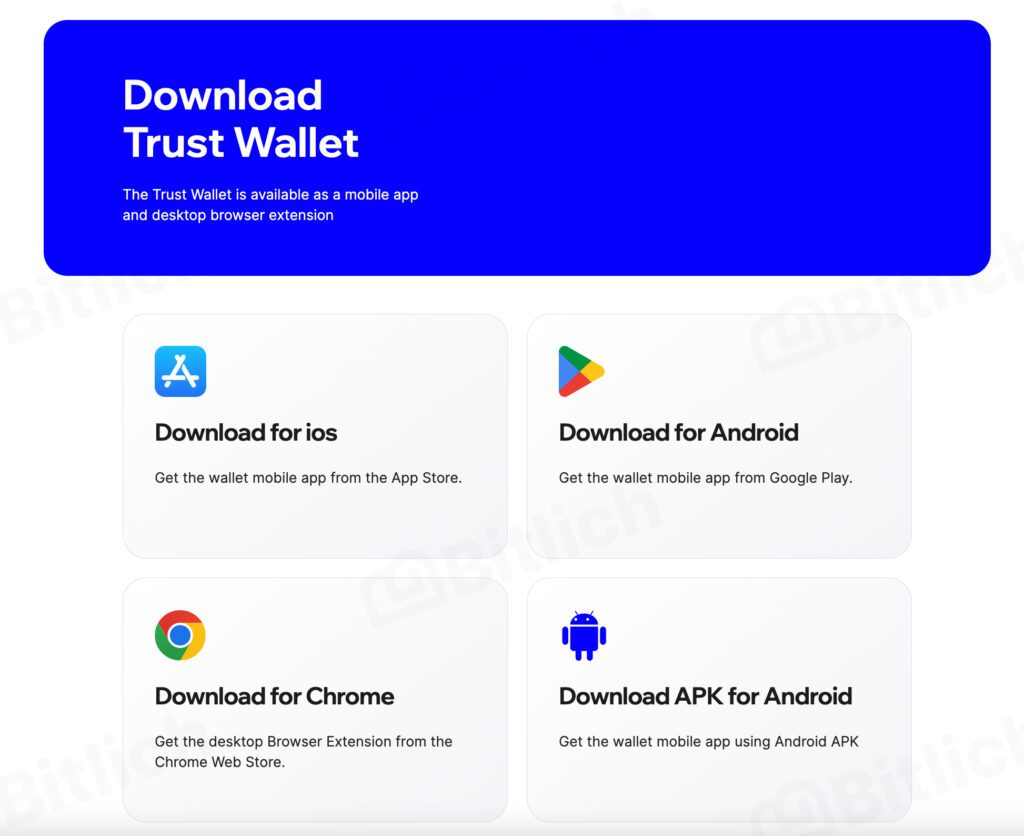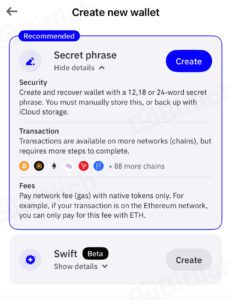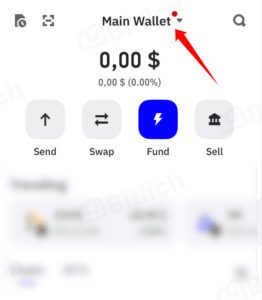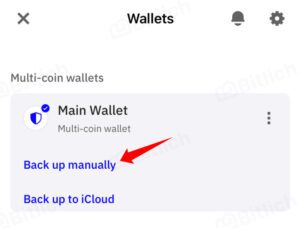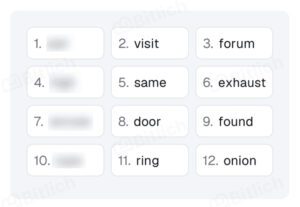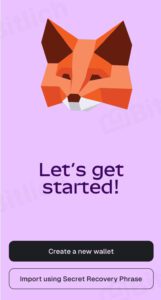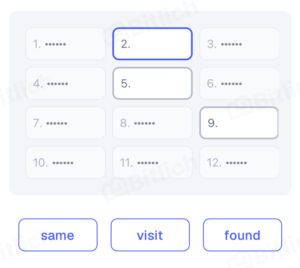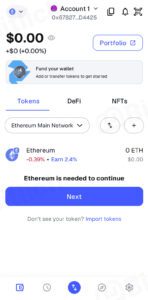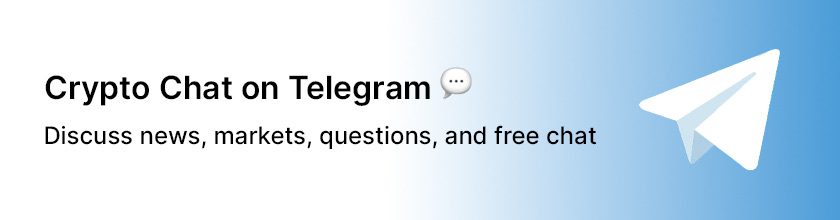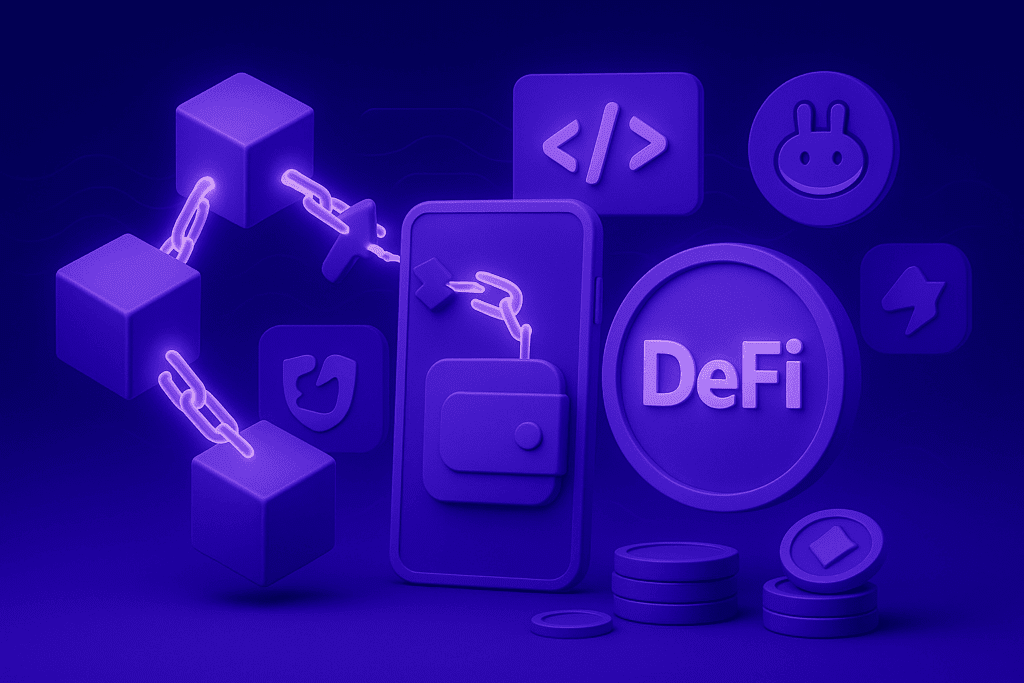Cryptocurrencies have become an integral part of daily life, bringing with them the need to store your coins safely and conveniently. Many people think that setting up a crypto wallet is complicated, requires special knowledge, or takes a lot of time. In reality, it’s much simpler than it seems. In this article, we’ll show you how to create your first crypto wallet in just five minutes—using Trust Wallet and MetaMask as examples. The process is extremely straightforward, and the result is full control over your digital assets.
What is a crypto wallet and why do you need one?
A crypto wallet is an application that allows you to manage your cryptocurrencies: store, transfer, receive, participate in DeFi, NFTs, and other opportunities. Essentially, it’s your personal “bank” for crypto — without intermediaries and with maximum control.
Seed phrase — the foundation of your security
A seed phrase is a unique set of 12 random words generated when you create a new wallet. It’s needed to restore access to your wallet from any device, if you lose your phone or reinstall the app.
- You must write down your seed phrase on paper and store it in a safe place.
- Do not take a photo of it, do not save it in your phone’s Notes, and definitely do not email it to yourself.
- Never show your seed phrase to anyone — it’s the only key to your wallet. If someone obtains these 12 words, they get access to your funds.
- If you lose your seed phrase, you won’t be able to recover your wallet.
How to choose the right wallet?
For a fast start and maximum convenience, Trust Wallet and MetaMask are perfect:
| Wallet | Type | Platforms | Beginner-friendly | Token Support |
|---|---|---|---|---|
| Trust Wallet | Browser/Mobile | Chrome, Firefox, iOS, Android | Very easy | 100+ |
| MetaMask | Browser/Mobile | Chrome, Firefox, iOS, Android | Easy | Ethereum, BSC, Polygon etc |
Trust Wallet is best for those who want to do everything from their smartphone.
MetaMask is convenient if you often work from a computer browser.
Step-by-step instructions: How to create a Trust Wallet
Step 1. Download the app
Go to the official website and download the app for your device: iOS / Android / Chrome extension.
👉 Learn more about features and capabilities in the full Trust Wallet review.
Step-by-step instructions: How to create a MetaMask wallet
Step 1. Install MetaMask
Go to the official website and download the app for your device: iOS / Android / Chrome extension.
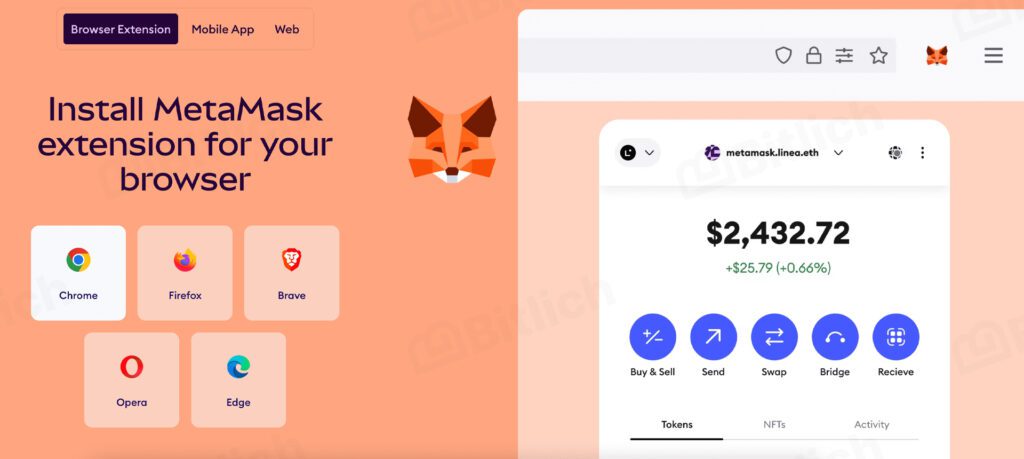
👉 Learn more about features and capabilities in the full MetaMask review.
How to use your wallet: basic tips
- Funding your wallet: To top up, use your wallet address (shown on the main screen — copy it and share it with the sender).
- Withdrawing funds: To send coins, tap “Send” and enter the recipient’s address.
- Adding a token: To add a new coin or token, use the “Add Token” or “Import Tokens” feature (in MetaMask).
- Networks: Crypto wallets support different blockchains — such as Ethereum, Binance Smart Chain, Polygon, and others.
Before sending, make sure you are sending the coin on the same network the recipient expects. In MetaMask and some other wallets, you can switch networks manually—just select the desired network at the top of the interface.
Important tip: Only download wallets from official websites or app stores. Scammers often publish fake apps.
FAQ about creating and using a crypto wallet
Where do I enter my seed phrase?
— The seed phrase is only entered if you are restoring a wallet on a new device. Never enter it on third-party websites.
What if I lose my seed phrase?
— Unfortunately, you cannot recover access. Always store your seed phrase securely.
Can I create multiple wallets?
— Yes, you can create any number of wallets and manage them within one app.
Is there a fee to create a wallet?
— No, the process of creating a wallet is always free.
Can I import my seed phrase into another wallet?
— Yes, you can restore access to your wallet in any other app that supports the same standard (usually BIP-39). For example, a seed phrase from Trust Wallet can be used to restore your wallet in MetaMask, and vice versa.
Summary
Creating a crypto wallet in 5 minutes is simple — no technical skills required.
The main thing is always to keep your seed phrase secure, never show it to anyone, and store it only in a safe place.
Manage your assets with confidence, and if you have any questions—Bitlich is always here to help!